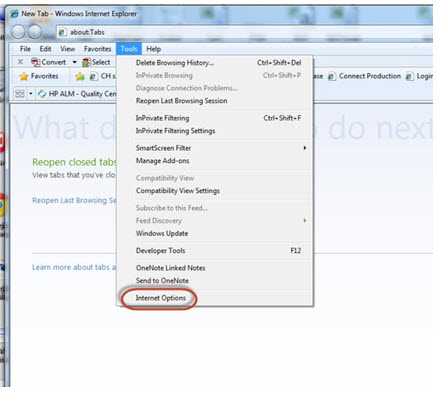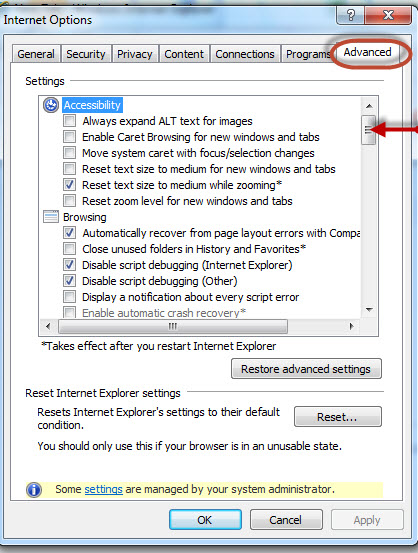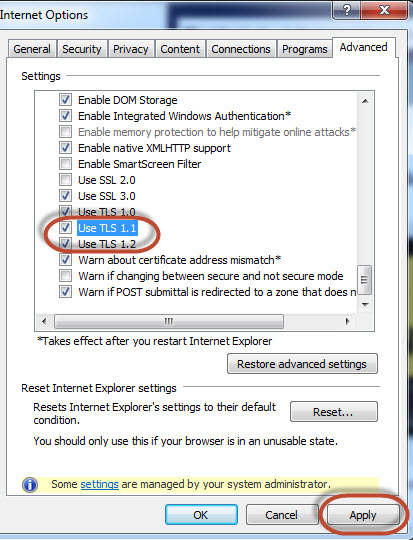browser support - Go Card Services
Web Content Display
Web Content Display
Browser Support Policy
To enjoy the best and most secure experience, we recommend you keep your browser and operating system updated. Our website will support the current and previous major releases of:
- Google Chrome
- Mozilla Firefox
- Safari (for Mac operating systems only)
- Internet Explorer (current and previous 2 major releases)
Other browsers and/or earlier versions may still work, however visual appearance, including colors, layout and other design features, may not be the highest quality. Older browsers may also pose a greater security risk, so we may block access when an older browser no longer provides the necessary level of security.